Adding Icons, Numbers, or Pictures with Infographic Origami Diagrams for PowerPoint Templates
You can add icons or pictures to each PowerPoint slide to enhance your presentation.
You can also change the background color or background picture to make the presentation look even better.
All the design elements were created from the PowerPoint menu, so you can change colors, positions and effects as you want.
And This template includes 16: 9 and 4: 3 aspect ratio screen sizes respectively, depending on the purpose of presentation.
Main Features
- Infographic Origami Diagrmas for Free PowerPoint Template
- Multi-Purpose Presentation Templates
- All Effects are Ready ( Shadow,Rotation,Depth ..)
- FULL HD (1920 * 1080) Pixel Dimensions
- All Elements are fully editable.
- Slide Layout Included
Included in Download
- 1 PPTX PowerPoint File(16:9)
- 1 PPTX PowerPoint File (4:3)
- 1 Read_Me File
- Enjoy Free Download




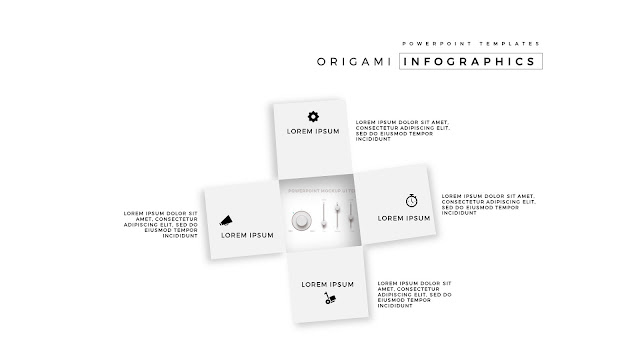




















0 개의 댓글: